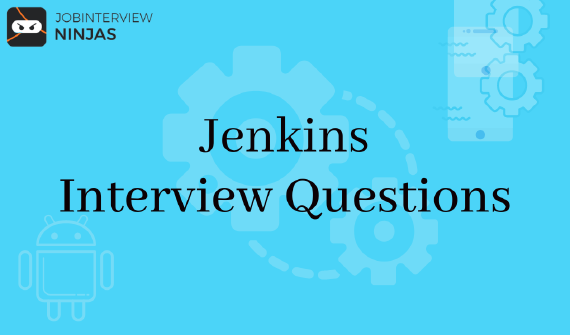
Top 40 Jenkins Interview Questions And Answers For Freshers/Experienced
If you are looking for a career in software development, then Jenkins is definitely worth exploring. This widely used …

If you are looking for Tableau Interview Questions then you are at the right place. Here we have brought you the top frequently asked Tableau interview questions for your preparation. Candidates can get the list of 40 Tableau Interview Questions and Answers which you can prepare from this page. Here we have brought a list of beginner, intermediate, advanced, and expert questions for freshers and experienced candidates.
About Tableau: It is software made by an American company that provides excellent interactive data visualization and business intelligence tools. It was established in 2003 and headquartered in Seattle, Washington. This tool helps in analyzing extensive volumes of data, building various charts, maps, graphs, stories, and dashboards.
2. Differentiate between .twb and .twbx extension?
3. What is the maximum number of tables you can join in Tableau?
7. Explain a hierarchical field?
8. Explain Tableau Data Server?
9. Explain a Tableau Data Engine?
10. Explain different filters in Tableau?
11. Tell me the way to create a calculated field in Tableau?
13. Differentiate between a treemap and heat map?
14. Differentiate between blending and joining in Tableau?
15. How to view underlying SQL Queries in Tableau?
16. Tell me the way to do Performance Testing in Tableau?
17. Tell me the way to remove ‘All’ options from a Tableau auto-filter?
18. Tell me the way to add Custom Color to Tableau?
20. Tell me if you can create relational joins in Tableau without making a new table?
21. Tell me the way to automate reports?
22. Explain Assume referential integrity?
23. Tell us when you use Joins vs. Blending in Tableau?
24. Explain a default Data Blending Join?
25. Explain the story in Tableau?
26. Distinguish between discrete and continuous in Tableau?
27. Tell me the way to create stories in Tableau?
28. Explain DRIVE Program Methodology?
29. Tell the usage of a group in the calculated field?
30. Differentiate between embedded data sources and published data sources in Tableau?
31. Explain various Tableau files?
35. Is Tableau software good for strategic acquisition?
37. Can we install Tableau on MacOS?
38. Tell me the maximum no. of rows Tableau can use at one time?
2. Differentiate between .twb and .twbx extension?
3. What is the maximum number of tables you can join in Tableau?
7. Explain a hierarchical field?
8. Explain Tableau Data Server?
9. Explain a Tableau Data Engine?
It is really an interesting feature in Tableau. Tableau Data Engine is an analytical database designed to gain instant query response, integrate seamlessly, predict performance into present data infrastructure, and is not restricted to loading whole data sets into memory.
If you operate with a big amount of data, it takes some time to import, sort data, and create indexes but after that everything speeds up. It is not an in-memory technology and the data is preserved in disk after it is imported and the RAM is severely utilized.
10. Explain different filters in Tableau?
11. Tell me the way to create a calculated field in Tableau?
13. Differentiate between a treemap and heat map?
A heat map is utilized for comparing varieties with size and color. By using heat maps, you can compare two separate measures together.
A treemap is the same except one as treemap is known as a very effective visualization as it can help in illustrating hierarchical data and part-to-whole connections.
14. Differentiate between blending and joining in Tableau?
15. How to view underlying SQL Queries in Tableau?
In Tableau, SQL Queries gives two options:
Make a Performance Recording to document performance data regarding the main events you interact with within the workbook. Users can view the performance analytics in a workbook designed by Tableau.
Help -> Settings and Performance -> Start Performance Recording
Help -> Setting and Performance -> Stop Performance Recording.
Reviewing the Tableau Desktop Logs situated at C:UsersMy DocumentsMy Tableau Repository. For live relation to an information source, you can uselog.txt and tabprotosrv.txt files. For an extract, review tdeserver.txt file.
16. Tell me the way to do Performance Testing in Tableau?
17. Tell me the way to remove ‘All’ options from a Tableau auto-filter?
18. Tell me the way to add Custom Color to Tableau?
It is a Tableau desktop file that includes a .tde extension. It directs to the file that includes data extracted from outer sources like MS Excel, CSV file, or MS Access.
Two parts of TDE design-construct them for keeping analytics and data discovery.
20. Tell me if you can create relational joins in Tableau without making a new table?
21. Tell me the way to automate reports?
22. Explain Assume referential integrity?
In some circumstances, you can enhance query performance by choosing the option to Assume Referential Integrity from the Data menu. By using this option, Tableau will contain the joined table in the query only if it is expressly referenced by fields in the view.
23.
23. Tell us when you use Joins vs. Blending in Tableau?
24. Explain a default Data Blending Join?
25. Explain the story in Tableau?
26. Distinguish between discrete and continuous in Tableau?
27. Tell me the way to create stories in Tableau?
28. Explain DRIVE Program Methodology?
29. Tell the usage of a group in the calculated field?
30. Differentiate between embedded data sources and published data sources in Tableau?
31. Explain various Tableau files?
32. If I'm using Tableau Desktop & have a live link to Cloudera Hadoop data. I ought to push F5 to refresh the visualization. So how can I automatically refresh visualization every ‘x’ seconds rather than pushing F5?
According to your question, you must have city, state, sales, profit fields in your dataset.
Step 1: Double click on the state field
Step 2: Pull the city and drop it into Mark’s card.
Step 3: Drag the sales and leave them into size.
Step 4: Drag profit and leave it into color.
Step 5: Click on the size legend and improve the size.
Step 6: Right-click on the state field and choose show quick filter.
Step 7: Choose any state now and review the view.
33. Think that I am using Tableau Desktop & have a live connection to Cloudera Hadoop data. I need to press F5 to refresh the visualization. Is there any way to automatically refresh visualization every ‘x’ seconds instead of pressing F5?
All you require to do is substitute the api src and server url with yours.
<!DOCTYPE html>
<html lang="en">
<head>
<title>Tableau JavaScript API </title>
<script type="text/javascript" src="http://servername/javascripts/api/tableau_v8.js"></script>
</head>
<div id="tableau Viz"></div>
<script type='text/javascript'>
var placeholderDiv = document.getElementById("tableau Viz");
var url = "http://servername/t/311/views/Mayorscreenv5/Mayorscreenv2";
var options={
hideTabs:True,
width:"100%",
height:"1000px"
};
var viz= new tableauSoftware.Viz(placeholderDiv,url,options);
setInterval (function() {viz.refreshDataAsync()},5000);
</script>
</body>
</html>34. Assume, if my license expires today, will users be capable of viewing dashboards or workbooks which I have broadcasted on the server earlier?
35. Is Tableau software good for strategic acquisition?
37. Can we install Tableau on MacOS?
38. Tell me the maximum no. of rows Tableau can use at one time?
39. Sometimes an error shows the need to extract while publishing workbooks on Tableau online. Why does it occur occasionally?
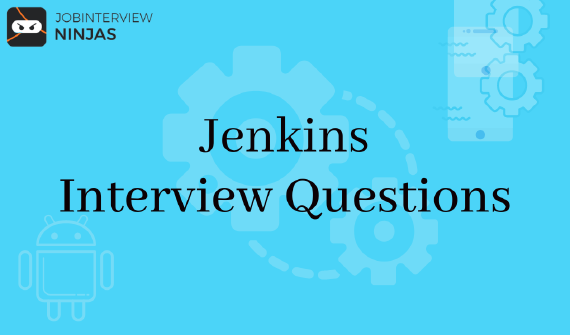
If you are looking for a career in software development, then Jenkins is definitely worth exploring. This widely used …
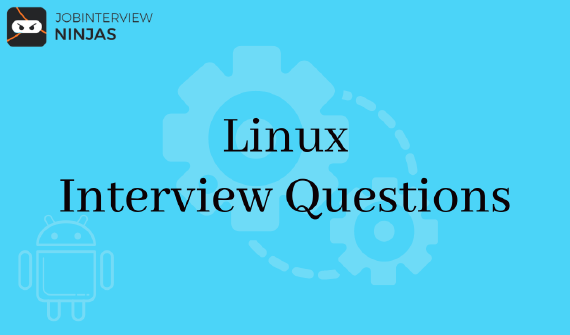
In this post, we will cover a few Linux interview questions and their answers. So, let’s get started. In this …