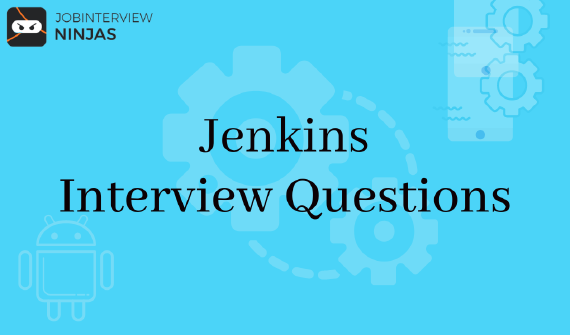
Top 40 Jenkins Interview Questions And Answers For Freshers/Experienced
If you are looking for a career in software development, then Jenkins is definitely worth exploring. This widely used …
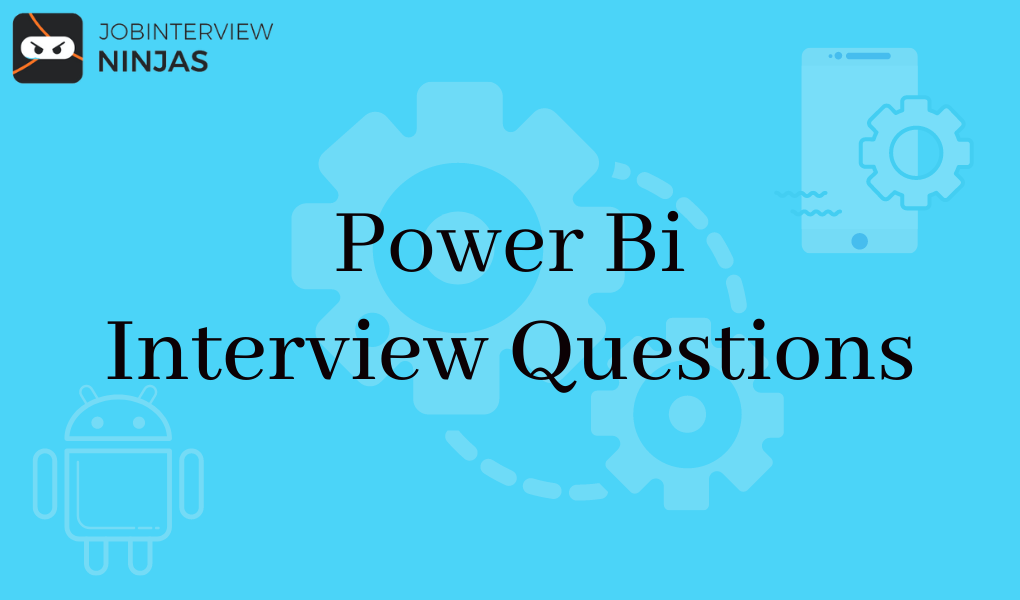
In this article, we have put together some of the best Power BI interview questions that are sure to test your understanding of Power BI. If you are looking for a job in the Power BI field, these questions will help you to showcase your knowledge and skills. Power BI Interview Questions and answers are an essential part of your Power BI Interview. You need to be confident in your answers and know how to answer these questions correctly to impress the hiring manager. Depending on the role you are applying for, these might be some of your first and/or final interview questions that will decide if you’re moving forward with a job offer.
About Power Bi: Power BI is a business analytics service offered by Microsoft. It provides interactive visualizations with self-service BI capabilities, allowing users to create reports and dashboards. Power BI Desktop is a free edition that allows users to create, view, and share reports. The two editions are also not integrated; however, it does allow us from Excel VBA projects where data refreshes at a set time or user action.
Also, prepare for Embedded C interview questions, Networking interview questions, and other language interview questions from here.
2. How has Power BI changed the way you work with data?
3. Can you think of an example where you have used Power BI to improve your business?
4. Difference between Power Query and Power Pivot
10. Why would you apply general formatting to data in Power BI?
11. Explain custom visuals in Power BI
12. Tell me the way to create custom visuals in Power BI
14. What is the future of Power BI?
15. What are the differences between Power BI Desktop and Power Pivot for Excel?
16. What are the key components of Power BI?
17. Explain various connectivity modes in Power BI?
18. Explain various formats in Power BI?
20. Explain different building blocks of Power BI?
21. Explain content packs in Power BI?
22. What are the different Power BI versions?
23. What are the benefits of using DAX functions?
24. What is the difference between Power BI and Tableau?
25. Explain filter in Power BI?
26. What is the variety of visualizations in Power BI?
27. What does Power BI service mean?
28. What do we mean by custom visuals in Power BI?
29. What is the variety of users who can use Power BI?
30. Explain Self-Service Business Intelligence (SSBI)?
31. Explain the different comprehensive working systems of Power BI?
32. Where do you reshape data in Power BI?
33. Tell me the way to refresh data in PowerBI?
34. Which is a single-page canvas that uses visualizations to tell a story?
35. What are the advantages of Power BI?
36. Tell me some common DAX Function?
37. What are the three basic principles of DAX?
38. Explain CALCULATE function in Excel?
39. Tell me the common table function for grouping data?
40. What are the advantages of using Variables in DAX?
41. Explain Power Pivot data model
42. Name the data destinations for Power Queries?
43. Name some Power Query/Editor Transforms?
44. What are the three Edit interactions that you can do with visual tiles in Power BI Desktop?
45. How can SSRS be integrated with Power BI?
2. How has Power BI changed the way you work with data?
3. Can you think of an example where you have used Power BI to improve your business?
4. Difference between Power Query and Power Pivot
Power BI is a data analysis and visualization tool that can be helpful for businesses of all sizes. It allows users to quickly and easily create reports, charts, and dashboards that can help them understand their data in a more comprehensive way.
Some of the benefits of using Power BI include:
10. Why would you apply general formatting to data in Power BI?
When you apply general formatting to data in Power BI, you are able to make the data more readable and understandable. This can help you make better decisions by making it easier to understand the data.
Some of the benefits of general formatting include:
• It makes it easier to find specific information in the data.
• It makes it easier to compare different pieces of data.
• It makes it easier to understand how the data is related to each other.
11. Explain custom visuals in Power BI
12. Tell me the way to create custom visuals in Power BI
14. What is the future of Power BI?
Power BI is a data analysis and visualization tool that is used by businesses to gain insights into their data. It is currently one of the most popular tools in the market and is expected to continue growing in popularity in the future.
Some of the benefits of using Power BI include:
• It is easy to use and can be integrated with other applications such as Excel, Outlook, and SharePoint.
• It has a wide range of features that allow you to visualize your data in a variety of ways.
• It can be used to create reports, dashboards, or interactive visualizations.
15. What are the differences between Power BI Desktop and Power Pivot for Excel?
16. What are the key components of Power BI?
17. Explain various connectivity modes in Power BI?
The three major connectivity modes in Power BI are:
Direct Query: The ability of Direct Connection allows you to create connections between Power BI reports and any valid SQL Server database. The data is not stored in Power BI; it’s stored in the SQL Server. Finally, when using Direct Connection, Power BI will only stores the metadata of the data tables included in the sources for the data query are:
Live Connection: The direct query and live connection methods are the same since they both do not store any data in Power BI. The results of the direct query method are not as accurate as with the method using supported data sources connected through a live connection:
Import Data (Scheduled Refresh): When you open the download window for your import data, you’re actually uploading the data to Power BI. This is a heavy process because it requires your Power BI desktop to utilize all of its available memory space. You can upload as much as 1 GB of files with the third option.
18. Explain various formats in Power BI?
The dashboard serves as a single page, on which a variety of things are combined together to make reports. The data from the reports that make up the story is what’s actually worth writing.
The dashboard has Tiles in it. You can use them to pin your reports to the dashboard. You can click any element in the dashboard to display the report of a particular data set.
20. Explain different building blocks of Power BI?
The major building blocks of Power BI are:
Datasets: Data sets are collections of data that can be gathered from various sources like SQL Server, Azure, Text, Oracle, XML, JSON, and many more. With Power BI’s GetData feature, you can easily pull data from any data source.
Visualizations: The visual aesthetic representation of data as charts, maps, or tables is known as visualization.
Reports: A report is a formal document or publication that presents a large collection of data in an organized and useful manner. Reports are an essential tool for understanding the relationships between different elements within a dataset.
Dashboards: A dashboard is a single page of data, with various tools for viewing and manipulating it. Every tab of the dashboard can be a different section, a listing of a
Tiles: They are single-block containing visualizations of a report. They allow you to distinguish your reports.
Know the Interview Criteria of these MNC’s!!!
21. Explain content packs in Power BI?
Content packs are bundles of Power BI objects like reports, dashboards, and datasets. There are two types of content packs:
Service provider content packs: Other business services providers include Google Analytics, Salesforce, etc.
User-created content packs: Users can create their content package and share it within the business.
22. What are the different Power BI versions?
The three major versions of Power BI are as follows:
Power BI Desktop: Enter your information and save time by using this new tool to connect and transform large amounts of data.
Power BI Premium: The premium version is intended for larger companies that have a very large capacity to store files. The data warehouse can support up to 100TB in storage capacity using 50GB of disk space. The total cost is $4,995 per month.
Power BI Pro: For a limited time, the app allows users to get their own personalized Power BI dashboard, as well as unlimited access to reports and the ability to share them with other users. You have a storage limit of 10 GB per user.
23. What are the benefits of using DAX functions?
24. What is the difference between Power BI and Tableau?
25. Explain filter in Power BI?
26. What is the variety of visualizations in Power BI?
27. What does Power BI service mean?
28. What do we mean by custom visuals in Power BI?
29. What is the variety of users who can use Power BI?
30. Explain Self-Service Business Intelligence (SSBI)?
31. Explain the different comprehensive working systems of Power BI?
Data Importing: The first thing you need to do is to import the data and prepare it for export, putting it into a staging area.
Data Cleaning: The first step in creating an interactive map is to collect data. It is necessary to clean the data after collecting them.
Data Visualization: With the release of the new Power BI Desktop, users can now bring in data from external sources to create reports and dashboards and enhance the graphical representation of data.
Save and Publish: Once your report is ready to use, it can be published to any site for use by users of all kinds, through the internet or mobile devices.
32. Where do you reshape data in Power BI?
33. Tell me the way to refresh data in PowerBI?
34. Which is a single-page canvas that uses visualizations to tell a story?
35. What are the advantages of Power BI?
36. Tell me some common DAX Function?
37. What are the three basic principles of DAX?
Syntax: Syntax is the formula that comprises the functions. If the syntax of your program isn’t correct, it will result in an error.
Functions: Functions have the capability of performing an action. It is better to calculate the proper order for carrying out a function.
Context: Row context is typically used when the result needs to be filtered, such as when a function is applied against it. There are two main types of context: Filter Context and Row Context. In this case, Row Context is being used. The FilterContext object contains the query string and filter functions, which allows you to apply different kinds of filters at the same time.
38. Explain CALCULATE function in Excel?
The CALCULATE function is used to determine the sum of a column from any table. A set of filters can be applied to calculate another value, rather than determining if only one or more conditions are true or not true for each cell.
Syntax:
CALCULATE (
Expression: The expression to be evaluated.
Filter: A boolean (True/False) expression or a table expression that defines a filter.
39. Tell me the common table function for grouping data?
SUMMARIZE()
SUMMARIZECOLUMNS
40. What are the advantages of using Variables in DAX?
41. Explain Power Pivot data model
42. Name the data destinations for Power Queries?
43. Name some Power Query/Editor Transforms?
44. What are the three Edit interactions that you can do with visual tiles in Power BI Desktop?
The 3 edit interaction options are Filter, Highlight, and None.
Filter: It filter a visual/tile on the basis of filter selection of another visual/tile.
Highlight: It remove everything but the related elements on a visual/tile.
None: It ignores the filter selection made by another tile/visual.
45. How can SSRS be integrated with Power BI?
Below are some examples of how you can integrate SSRS with Power BI:
We’ve compiled a list (with answers) for each Power BI Interview Question so that there is no need to memorize them all! This is to say that there May be additional questions that we did not cover, so do feel free to comment away if you have a question about certain ones.
Let us know your thoughts on this article, any ideas for improvement, or anything else you think would benefit the community through the comments below.
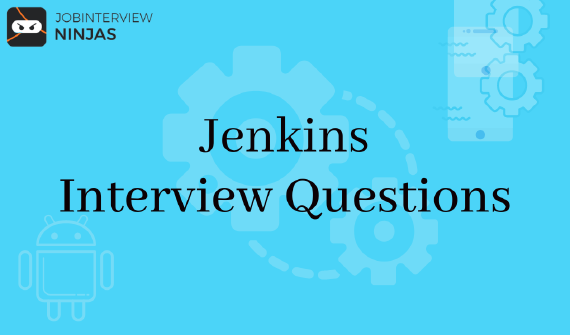
If you are looking for a career in software development, then Jenkins is definitely worth exploring. This widely used …
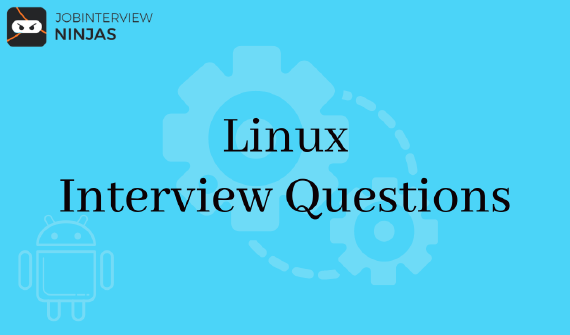
In this post, we will cover a few Linux interview questions and their answers. So, let’s get started. In this …