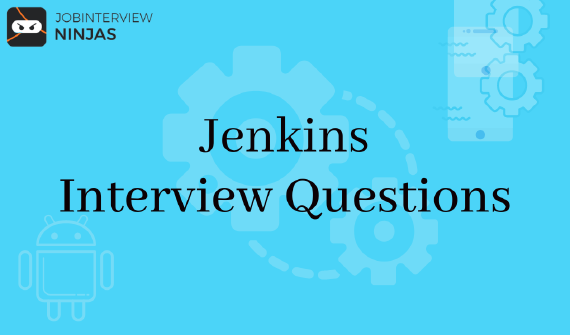
Top 40 Jenkins Interview Questions And Answers For Freshers/Experienced
If you are looking for a career in software development, then Jenkins is definitely worth exploring. This widely used …
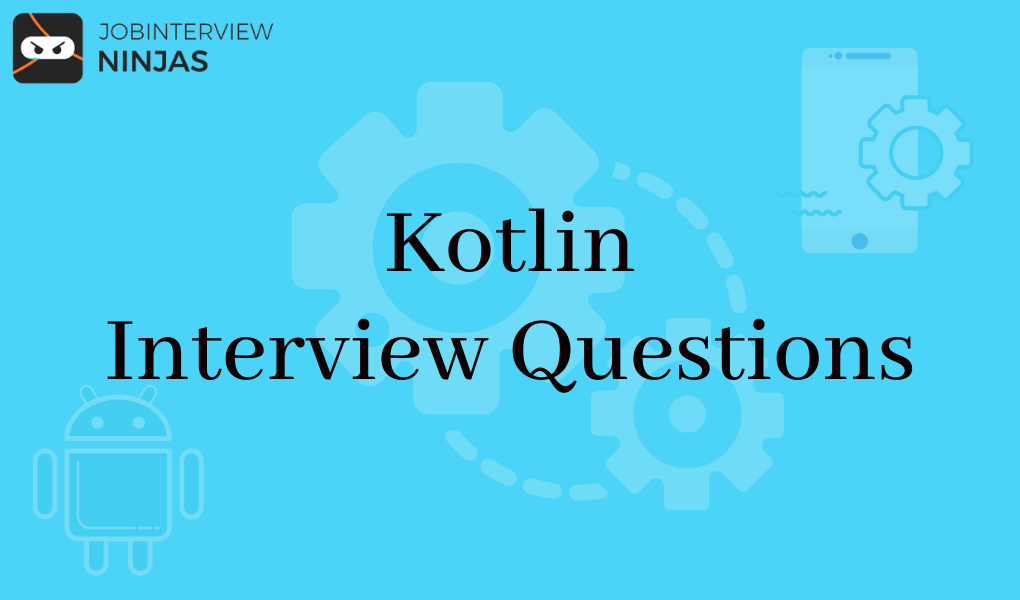
If you are looking for Kotlin Interview questions, then you are in right place. On this page, we have given mostly all the interview questions of Kotlin which are generally asked by the candidates in big MNCs interviews. Professionals and freshers can prepare from the given Kotlin Question and Answers and ace their interview round
About Kotlin: It is an open-source, statically typed, JVM-based programming language. It is used to make android applications, server-side applications, and others. We can say it is an updated version of Java and interoperable. We can use Kotlin and Java for a single project and it makes a good blend with Object-Oriented Programming (OOPs).
1. What is the working of Kotlin work on Android?
3. Differentiate between val and var?
4. Differentiate between the variable declaration with val and const?
5. How to make sure null safety in Kotlin?
6. Differentiate safe calls(?.) and null check(!!)?
7. Is Kotlin have a ternary operator just like in java?
8. Explain Elvis operator in Kotlin?
9. What is the Procedure to convert a Kotlin source file to a Java?
10. Tell the use of @JvmStatic, @JvmFiled, and @JvmOverloads in Kotlin?
11. Explain different data types in Kotlin?
12. Can we use primitive types in Kotlin like int, double, float?
13. Explain String Interpolation in Kotlin?
14. Explain destructuring in Kotlin?
15. At what time lateinit keyword in Kotlin is used?
16. How can I check if a lateinit variable has been initialized or not?
17. Differentiate between lateinit and lazy in Kotlin?
18. How == operator and === operator are different?
19. Describe forEach in Kotlin?
20. Explain data classes in Kotlin.
21. Tell the equivalent of Java static methods in Kotlin?
22. Differentiate between FlatMap and Map in Kotlin?
23. Differentiate between Array and List types in Kotlin?
24. Can we use the new keyword to instantiate a class object in Kotlin?
25. Describe visibility modifiers in Kotlin?
26. In kotlin, how to create a Singleton class?
27. Explain init blocks in Kotlin?
28. Describe types of constructors in Kotlin?
29. Is there any link between primary and secondary constructors?
30. Tell the default type of argument used in a constructor?
31. Explain Coroutines in Kotlin?
32. Describe the suspend function in Kotlin Coroutines?
33. Differentiate Launch and Async in Kotlin Coroutines?
34. What do you mean by function extension in Kotlin?
35. Name some features which are available in Kotlin but not in Java?
36. While working in Kotlin What to choose a switch or when?
37. Tell open keyword usage in Kotlin?
38. Explain lambdas expressions?
39. Describe Higher-Order functions in Kotlin?
40. Explain extension functions in Kotlin?
41. Explain infix function in Kotlin?
42. Explain the inline function in Kotlin?
43. Explain noinline in Kotlin?
44. Explain Reified types in Kotlin?
45. Explain operator overloading in Kotlin?
46. Explain the Ranges operator in Kotlin?
47. Explain pair and triple in Kotlin?
48. Describe labels in Kotlin?
49. Does Kotlin provide support for macros?
50. Explain the default behavior of Kotlin classes?
1. What is the working of Kotlin work on Android?
3. Differentiate between val and var?
4. Differentiate between the variable declaration with val and const?
5. How to make sure null safety in Kotlin?
It is one of the main advantages of using Kotlin is null safety. In Java, if you try to access a null variable then you will get a NullPointerException. So, the syntax code in Kotlin will generate a compile-time error:
var name: String = “MindOrks”
name = null //error
So, to allocate null values to a variable, you need to set the name variable as a nullable string, and then at the time of access, you need to use a safe call operator i.e. ?.
var name: String? = “MindOrks”
print(name?.length) // ok
name = null // ok
6. Differentiate safe calls(?.) and null check(!!)?
Safe call operator i.e. (?.) checks if the value of the variable whether it is null or not. If it is null then the null value is returned else it will bring back the desired value.
var name: String? = “MindOrks”
println(name?.length) // 8
name = null
println(name?.length) // null
If you use NullPointerException when the value is null, then we are able to use the null check or !! operator.
var name: String? = “MindOrks”
println(name?.length) // 8
name = null
println(name!!.length) // KotlinNullPointerException
7. Is Kotlin have a ternary operator just like in java?
8. Explain Elvis operator in Kotlin?
To assign null values to a variable we use the null safety property. To know if a value is null value then we can use if-else or Elvis operator i.e. ?: For example:
var name:String? = “Mindorks”
val nameLength = name?.length ?: -1
println(nameLength)
The Elvis operator(?:) used in the above syntax returns the length of the name if the result is not null, if the value is null, then the value is displayed as -1.
9. What is the Procedure to convert a Kotlin source file to a Java?
10. Tell the use of @JvmStatic, @JvmFiled, and @JvmOverloads in Kotlin?
@JvmStatic: This is used to tell that the method used in the compiler is a static method that can also be used as Java code.
@JvmField: It is used to access the fields of a Kotlin class from Java code without the use of any getters and setters.
@JvmOverloads: To use the default in Kotlin code from the Java code, we use this annotation.
11. Explain different data types in Kotlin?
Kotlin has different data types as objects. Some of the data types available in Kotlin are:
Integer Data Type -
| — | — | | Data Type | Space Required | | Byte | 8 bits | | Short | 16 bits | | Int | 32 bits | | Long | 64 bits |
Floating Point Data Type -
| — | — | | Data Type | Space Required | | Float | 32 bits | | Double | 64 bits |
Boolean Data Type -
Boolean data type represents an only a bit of information that is True or false. The Boolean type is the same as in Java.
| — | — | | Data Type | Space Required | | Boolean | 1 bit |
Character Data Type -
Small alphabets (a-z), capital alphabets (A-Z), numbers (0-9), and other special symbols come under character data type.
| — | — | | Data Type | Space Required | | Char | 8 bits |
String Data Type -
A string value is generally a sequence of characters that is kept in double quotations ("). The space requirement depends on the character’s numbers in the string.
Array Data Type -
It represents arrays. It has the get and set functions that, due to operator overloading conventions, can be used as ‘[]’ as well.
12. Can we use primitive types in Kotlin like int, double, float?
13. Explain String Interpolation in Kotlin?
If you do require the use of a variable or want to perform some operation inside a string then String Interpolation is required. The $ sign is used in some variable of the string or run some operation in between the {} sign.
var name = “MindOrks”
print(“Hello! I am learning from $name”)
14. Explain destructuring in Kotlin?
Destructuring is a method of extracting multiple values from stored data in (possibly nested) objects and Arrays. It is used for locations that receive data. Sometimes it is suitable to destructure an object into several variables, for example:
val (name, age) = developer
Now it can be named and aged independently like below:
println(name)
println(age)
15. At what time lateinit keyword in Kotlin is used?
16. How can I check if a lateinit variable has been initialized or not?
17. Differentiate between lateinit and lazy in Kotlin?
18. How == operator and === operator are different?
19. Describe forEach in Kotlin?
If you want to use the functionality of a for-each loop as same as Java, then you require forEach function. Example:
var listOfMindOrks = listOf(“mindorks.com”, “blog.mindorks.com”, “afteracademy.com”)
listOfMindOrks.forEach {
Log.d(TAG,it)
}
20. Explain data classes in Kotlin.
The Data class contains data that provides typical functions. To set a data class, use the given syntax.
Syntax:
data class className ( list_of_parameters)
The following functions are compiled for the data classes:
Follow Simple Steps to apply in these MNC’s:
21. Tell the equivalent of Java static methods in Kotlin?
22. Differentiate between FlatMap and Map in Kotlin?
23. Differentiate between Array and List types in Kotlin?
24. Can we use the new keyword to instantiate a class object in Kotlin?
To represent a class object, simply we use the given syntax and cannot use the new keyword to instantiate a class object.
var varName = ClassName()
25. Describe visibility modifiers in Kotlin?
26. In kotlin, how to create a Singleton class?
A singleton class is a class where only one instance of the class can be made and only be used where one instance of the class is required like in logging, database connections, etc. To generate a Singleton class use the object keyword as given in the syntax.
object AnySingletonClassName
27. Explain init blocks in Kotlin?
28. Describe types of constructors in Kotlin?
Primary constructor: They are defined in the class header and you cannot perform some operation in it, unlike Java’s constructor.
Secondary constructor: the constructor keyword is used to declare them inside the class body. You need to call the primary constructor from the secondary constructor. Also, the class property cannot be declared inside the secondary constructor.
29. Is there any link between primary and secondary constructors?
30. Tell the default type of argument used in a constructor?
31. Explain Coroutines in Kotlin?
32. Describe the suspend function in Kotlin Coroutines?
33. Differentiate Launch and Async in Kotlin Coroutines?
The main difference is that the launch{} will not return and the async{} returns with an instance of Deferred
In other words:
34. What do you mean by function extension in Kotlin?
35. Name some features which are available in Kotlin but not in Java?
36. While working in Kotlin What to choose a switch or when?
To handle many if-else conditions, we use switch-case statements. But Kotlin has a more sufficient option that is in Kotlin when can be used at a place of the switch as:
For example:
when(number) {
1 -> println(“One”)
2, 3 -> println(“Two or Three”)
4 -> println(“Four”)
else -> println(“Number is not between 1 and 4”)
}
37. Tell open keyword usage in Kotlin?
38. Explain lambdas expressions?
Lambdas expressions are unidentified functions that can be treated as values like we can use the lambdas expressions as arguments towards a function to return them, or any other thing. For example:
val add : (Int, Int) -> Int = { a, b -> a + b }
val result = add(9, 10)
39. Describe Higher-Order functions in Kotlin?
40. Explain extension functions in Kotlin?
It is like an extensive property attached to any class in Kotlin. By using this function, you can add more functionalities to an existing class without inheriting it. For example:
fun View.show() {
this.visibility = View.VISIBLE
}
fun View.hide() {
this.visibility = View.GONE
}
and to use it we use, like,
toolbar.hide()
You may also prepare:
41. Explain infix function in Kotlin?
42. Explain the inline function in Kotlin?
43. Explain noinline in Kotlin?
While using an inline function and you need to pass some lambda function and not all lambda functions as inline, then you can specifically tell the compiler which lambda to pass or which to keep through inline.
inline fun doSomethingElse(abc: () -> Unit, noinline xyz: () -> Unit) {
abc()
xyz()
}
44. Explain Reified types in Kotlin?
45. Explain operator overloading in Kotlin?
46. Explain the Ranges operator in Kotlin?
Ranges operators keep iterating in a specific range. Its operator form is (..) For Example:
1. for (i in 1..15)
2. print(i)
The above example will give the result to print from 1 to 15.
47. Explain pair and triple in Kotlin?
As their name says, Pair and Triples return 2 and 3 values respectively from a function and the values which are returned can be of the same or different data types.
val pair = Pair(“My Age: “, 25)
print(pair.first + pair.second)
48. Describe labels in Kotlin?
Any expression in Kotlin is called a label. For example, if we are using a for-loop in Kotlin code then we can say a for-loop expression as a label and provide a label name for the for-loop.
A label can be created by using an identifier (@) sign. For example, name@, loop@, xyz@, etc. for example
loop@ for (i in 1..10) {
// some code goes here
}
The name of the above for-loop is a loop.
49. Does Kotlin provide support for macros?
50. Explain the default behavior of Kotlin classes?
Want to prepare for these languages:
If you are well-prepared with these questions then you can ace the round of Kotlin Interview Questions and answers. So prepare well and for any query, you can directly comment to us and we will surely resolve it as soon as possible.
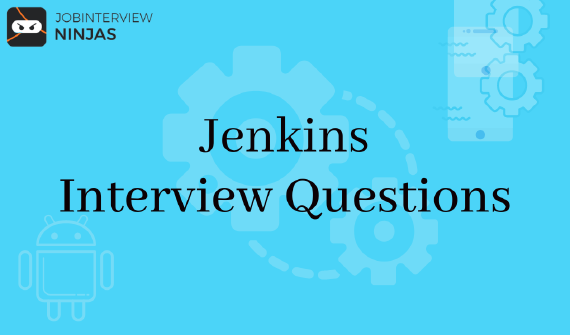
If you are looking for a career in software development, then Jenkins is definitely worth exploring. This widely used …
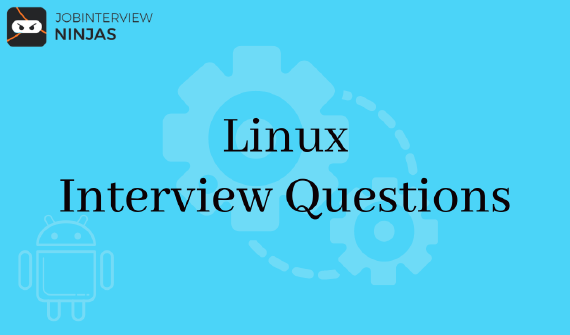
In this post, we will cover a few Linux interview questions and their answers. So, let’s get started. In this …