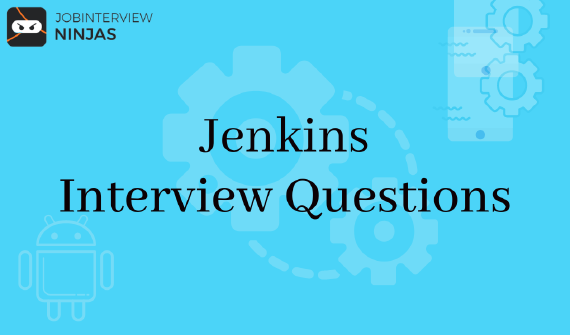
Top 40 Jenkins Interview Questions And Answers For Freshers/Experienced
If you are looking for a career in software development, then Jenkins is definitely worth exploring. This widely used …

In this competitive world cracking technical interview rounds of MNCs is not an easy task. So here we bring you Top 50+ technical questions and answers related to jQuery topics. Practice these jQuery Interview questions to ace the interviews. You can also get jquery interview questions and answers PDF free download from this page. These are jquery expert-level interview questions used for experienced and freshers.
About jQuery: Basically, jQuery is an open-source that is quick, lightweight, and very popular feature-rich JavaScript library. It is made for simplifying the interactions between an HTML or CSS/JavaScript document technically it simplifies the interaction between Document Object Model (DOM) and JavaScript. It is cross-platform that works on different types of browsers. It helps to ease the commonly used javascript functionalities.
Learn More Interview Questions Here:
Here we bring you jquery interview questions for experienced professionals and freshers to know the answer questions during interviews.
It is cross-platform which is a fast, light-weighted, feature-rich JavaScript library and supports different types of browsers. It has boosted the JavaScript programming language. Earlier JavaScript codes were lengthy, bulky, and bigger, even for small functions which are so much improved after jQuery use.
2) Is jQuery a programming language?
No, jQuery is not a programming language but a well-written JavaScript code. It is used for many purposes like traversing documents, event handling, Ajax interaction, and Animation.
3) How are JavaScript and jQuery different?
As we all know JavaScript is a technical language used in programming whereas jQuery is a built-in library for JavaScript. jQuery simplifies the use of the JavaScript programming language.
4) Is jQuery a replacement for JavaScript?
No, jQuery is written on top of JavaScript, and it has a different jQuery library. jQuery is a lightweight JavaScript library that is used to work with JavaScript and HTML and not as a replacement for JavaScript.
5) Why do we use jQuery?
6) What is $() in jQuery library?
The $() function is an alias of jQuery() function. $() jQuery is used to wrap any object into a jQuery object which helps you to call the multiple method-defined jQuery objects. You can pass a selector string to the $() function, and it brings back a jQuery object which contains an array of all matched DOM elements.
Syntax:
1. $(document).ready(function() {
2. $(“p”).css(“background-color”, “pink”);
3. });
7) Explain some effects methods used in jQuery?
Some of the effects methods used in jQuery:
8) Explain the use of the toggle() method in JQuery?
The jQuery toggle() is a function used to toggle between the hide() and show() method or fadeIn() and fadeOut() methods. It makes the hidden elements visible or hides the visible element.
Syntax:
1. $(selector).toggle();
2. $(selector).toggle(speed, callback);
3. $(selector).toggle(speed, easing, callback);
4. $(selector).toggle(display);
speed: It tells the speed of the delay whose possible values are slow, fast, and milliseconds. It is an optional parameter.
easing: For making a transition easing method is used.
callback: It tells if the function needs to be called back again after completion of the toggle() effect.
display: If true, it displays an element. If false, it hides the element.
9) What is the main role of the fadeToggle() method in JQuery?
To toggle the function of fadeIn() and fadeOut() methods the jQuery fadeToggle() method is used. If the elements are faded in, it toggles them in faded out, and if they are faded out, it toggles them faded in.
Syntax:
1. $(selector).fadeToggle();
2. $(selector).fadeToggle(speed,callback);
3. $(selector).fadeToggle(speed, easing, callback);
speed: It tells the speed of the delay whose possible values are slow, fast, and milliseconds. It is an optional parameter.
easing: For making a transition easing method is used.
callback: It tells if the function needs to be called back again after completion of the toggle() effect.
10)Explain the use of the delay() method in JQuery?
To delay the execution of functions in a queue the jQuery delay() method is used. To make delays between the queued jQuery effects this method is one of the best to choose. For delaying the execution of the next item in the queue it sets a timer.
Syntax:
1. $(selector).delay (speed, queueName)
speed: It is an optional parameter. It specifies the speed of the delay. Its values are slow, fast, and milliseconds.
queueName: It is also an optional parameter. It specifies the name of the queue. For the standard queue effect, the default value is “fx”.
11) Is jQuery HTML work for both HTML and XML document?
No, jQuery HTML only limited to HTML document and not for XML.
12) Tell us the use of html() method in JQuery?
The jQuery html() function is used to change the whole content of the selected elements means it changes all the selected element content with newly updated content.
Syntax:
1. $(document).ready(function(){
2. $(“button”).click(function(){
3. $(“p”).html(“Hello Javatpoint.com”);
4. });
5. });
13) Use of css() method in JQuery?
The jQuery CSS() method is used to style properties, get (return) or values of selected elements. You can get various style properties by using this method. The CSS() jQuery method provided in two ways:
Return a CSS property
To get the value of a particular CSS property.
1. $(document).ready(function(){
2. $(“button”).click(function(){
3. alert(“Background color = " + $(“p”).css(“background-color”));
4. });
5. });
Set a CSS property
To set a particular value for all matched elements.
1. $(document).ready(function(){
2. $(“button”).click(function(){
3. $(“p”).css(“background-color”, “violet”);
4. });
5. });
14) For what jQuery library is used for server scripting or client scripting?
It is a library for client-side Scripting.
15) Is jQuery a W3C standard?
No, jQuery is not a W3C standard.
16) At what point does the code execution in jQuery starts?
$(document).ready() function is the starting point of code in jQuery. It is executed when DOM is loaded.
17) What is the requirement to start working with jQuery?
You need to visit the jQuery library to start with jQuery and need to download the latest version of jQuery from jQuery.com.
18) Is there any alternate name at the place of $ (dollar sign) in jQuery?
Yes, at the place of $ (dollar sign) you can use jQuery as a function name. For example:
1. jQuery(document).ready(function() {
2. jQuery(“p”).css(“background-color”, “pink”);
3. });
19) Are you able to use multiple document.ready() function on the same page?
Yes. You can use multiple number of document.ready() function on the same page. For example:
1. $(document).ready(function() {
2. $(“h1”).css(“background-color”, “red”);
3. });
4. $(document).ready(function() {
5. $(“p”).css(“background-color”, “pink”);
6. });
20) Tell us the difference between the find method and the children method?
Find function is used to find all levels whereas the children method is used to find a single level down the DOM tree.
21) What is a CDN?
CDN is known as Content Distribution Network or Content Delivery Network. It is a big server distributed system deployed in multiple data centers across the internet. It faster the load time by providing the files from servers at a higher bandwidth. Some of the companies that provide free public CDNs are:
22) What is the main purpose of CDN and the advantages of using it?
The main reason for the CDN is to give high availability and high-performance content to the end-users.
Advantages of using CDN:
23) How jQuery library can be used in your project?
jQuery library can be used in the ASP.Net project after downloading the latest jQuery library from jQuery.com and adding the references to the jQuery library file in your HTML/PHP/JSP/Aspx page.
1. <script src=”_scripts/jQuery-1.2.6.js” type="text/javascript”>
2. <script language="javascript”>
3. $(document).ready(function() {
4. alert(‘test’);
5. });
6.
24) What are the selectors in jQuery? How many types of selectors are in jQuery?
To work with an element on a web page, you need to find it first, so selectors will do that for you. Selectors find the HTML elements in jQuery. Some basic selectors are:
25) What is the use of jQuery filters?
The filter works the same as in other things that are to filter specified selected values. jQuery filter is also used to filter the specific values from the elements.
You can Directly Apply and check these MNC Interview Process
26) How many types of selectors are there in jQuery?
There are many types of selectors in jQuery some main selectors are:
27) Explain the difference between the ID and class selector in jQuery?
The only difference is the ID selector uses ID while the class selector uses a class to select elements. ID selector just selects only one element whereas a class selector, selects a group of elements having the same CSS class.
28) Tell the use of the serialize() method in JQuery?
The jQuery serialize() function is used to generate a text string in standard URL-encoded notation. It serializes the form values so that they can be used in URL query string while making an AJAX request.
Syntax:
1. $(document).ready(function(){
2. $(“button”).click(function(){
3. $(“div”).text($(“form”).serialize());
4. });
5. });
29) How val() method is used in JQuery?
The jQuery val() method is used:
Syntax:
1. $(selector).val()
30) How can you add or remove CSS classes to an element using jQuery?
addclass() jQuery and removeclass() jQuery method is used to add and remove CSS class from a selected or matched element as given in the example.
CSS addClass() Example
1.
2.
3.
4.
5.
7.
16.
22.
23.
24.
This method adds CSS class from an element
25.
26.
27.
CSS removeClass() Example
1.
2.
3.
4.
5.
7.
16.
22.
23.
24. <p class="change">This method removes CSS class to an element
25.
26.
27.
31) Write a jQuery code in which you select all links inside the paragraph?
Yes. You need to add tag inside paragraph
tag to select all links. For example:
16.
17.
18.
32) Differentiate between prop() and attr()?
attr(): In the set of matched elements it gets the first element value of an attribute.
prop(): In the set of matched elements it gets the first element value of a property which is introduced in jQuery 1.6.
33) Name two types of CDNs?
The two types of CDN are:
34) Tell me the use of the animate() method in jQuery?
The function is simply used to apply the custom animation effect to elements. Syntax:
1. $(selector).animate({params}, [duration], [easing], [callback])
Here,
35) How do you disable jQuery animation?
You need to use the jQuery property “jQuery.fx.off” and change the settings to true for disabling jQuery animation.
36) Is jQuery a JSON library or JavaScript file?
jQuery is said to be a feature-rich library of single JavaScript files which consists of DOM/CSS manipulations, AJAX functions, event effects or animations, and various commonly used plugins.
37) What are events in jQuery?
Actions taken by users on a webpage are called events and handling responses is called event handling. jQuery provides easy methods for attaching event handlers to selected elements. So, when any event occurs, the provided function is executed.
38) What is the use of jQuery.length method?
jQuery.length method is used to count the number of the elements of the jQuery object.
39) What is a jQuery click event?
jQuery click event happens when we click on an HTML element. jQuery gives a function of click() method which allows the click event to start.
For example, $(“p”).click() will start the click event on a browser page whenever the elements with paragraph tag are clicked.
Syntax:
$(selector).click(function(){
//code that runs when the click event is triggered
});
40. How to perform jQuery AJAX requests?
jQuery uses the ajax() method to perform an AJAX (asynchronous HTTP) request.
Syntax: $.ajax({name:value, name:value, … }).
41. What does the following code do?
$( “div#firstDiv, div.firstDiv, ol#items > [name$='firstDiv’]” )
The code tells of getting elements that fulfill multiple selectors at once. This code returns a jQuery object having the results of the query.
42. What does the following code do?
$( “div” ).css( “width”, “500px” )
.add( “p” )
.css( “background-color”, “yellow” );
Firstly it selects all the
elements to the selection after which the background color is changed to yellow for all the
elements. It is an example of method chaining in jQuery which was meant to achieve multiple things in single instruction.
43. Tell difference between jQuery.get() method and jQuery.ajax() method?
jQuery.ajax() allows the making of highly-customized AJAX requests, with different options like, how long to wait for a response, what next to be done after the request is successful, how to manage a failure scenario, the request needed to be sent is blocking (synchronous) or non-blocking (asynchronous), what format to be fixed as the response, and many more options to customize these things.
jQuery.get() use jQuery.ajax() underneath to make an AJAX request to get simple retrieval of information.
44. In the following given codes which is more efficient and why? document.getElementById(“jobinterviewninjas”); OR $("#jobinterviewninjas”);
45. Write a jQuery code selector which will query all elements whose ID ends with the string “IB”?
46. Explain the .promise() jQuery function.
When all actions of a certain type are bound to the collection, queued have been resolved and ended by using the .promise() method which returns a dynamically generated promise.
The method takes two optional arguments:
47. How between prop() and attr()s are different?
48. What is JQuery.noConflict?
jQuery no-conflict is an option in jQuery to overcome the conflicts between the different js frameworks or libraries. When we use jQuery no-conflict mode the we replace the $ to a new variable and assign to jQuery and some other JavaScript libraries. Also, use the $ as a function or variable that jQuery has.
49. What is JQuery UI?
jQuery UI enables the applications to have a cool user interface and animation in a faster way. It uses a set of plugins that include interface interactions, effects, animations, widgets, and themes built on the JavaScript Library. Cohesive and consistent APIs is created by using jQuery and also extend jQuery prototype objects. With that prototype object, you can enable all jQuery objects to inherit any method that you add.
Interactions
We can use interactions for basic mouse-based behaviors to any element. Examples of Interactions are the following:
50. How to handle Controls attribute Using jQuery?
For handle Controls attribute we use .addClass(), .removeClass(), .css(), .toggleClass(), etc jQuery to manage all css and html attributes of any html control.
51: What is chaining in jQuery?
It is a strong feature of jQuery. It means identifying multiple functions and/or selectors to an element. Chaining also reduces the code segment and keeps it tidy and easily understandable. It is used to make jQuery built-in functions which make the compilation faster.
By using chaining you can write code as follows:
$(document).ready(function() {
$("#div2”).html($("#txtBox”).prop(“readonly”)) + ‘
’;
$("#div3”).html($("#txtBox”).attr(“readonly”));
});
52: How parent(), children() and siblings() methods works in jQuery?
The parent() function brings back the parent of the selected or matched element whereas children() and siblings() function returns all the children & siblings of given HTML elements.
53: Explain bind() elements and unbind elements in jQuery?
The jQuery bind() function attaches an event handler to elements, whereas the unbind() does the opposite and detaches an existing event handler from elements. You can use basic HTML code to make the HTML elements.
54: How to remove a DOM element using jQuery?
Sometimes we do require to delete all child nodes and remove DOM elements using jQuery to make a web page dynamic. There are some of the jQuery which can be used to remove DOM elements. Here are the options:
55. What is the use of a jQuery filter?
There are various types of filters that JQuery supports, such as:
56. What is the use of jQuery.ajax method()?
The ajax() method is to make an AJAX (asynchronous HTTP) request. It provides control over data sending and response data. It allows the error handling that happens during a call and the data if the call to the ajax page is successful.
Some basic parameters are required for jQuery.ajax Method is:
57. What is an attribute in jQuery?
There are quite important properties of DOM or HTML elements that are used in jQuery such as for the tag the src, class, id, title, and other essential properties. jQuery provides different ways to manipulate an element’s attribute and provides us access to the element which assists us in changing its properties.
58. What are jQuery Events?
At the time of designing a dynamic web page, it is essential to add some events such as Mouse Click, for forms submit the form after a button click, change color after a click, etc. We generally use some event handlers to perform the action in almost all the web pages. Some of them are bind(), unbind(), blur(), off(), hover(), on(), one(), ready(), trigger() etc.
59. How are you able to find browser and browser versions in jQuery?
Using $.browser property of jQuery takes you to the browser information.
Note: $.browser is not recommended to use by jQuery itself, and because of this function has been migrated to jQuery.migrate plugin which needs to be downloaded first if the user wants to use it. Please note that, use this only when highly required. It is better and recommended to not use browser-specific codes
60: Tell us the difference between Map and Grep function in jQuery?
In $.map() you generally need to loop over each element in an array and change its value whilst, whereas the $. Grep() function will return the filtered array by using filter condition from a present array.
61: What are jQuery plugins?
Plugins are basically a piece of collective code. jQuery plugins are the codes written in a standard JavaScript file that provide useful jQuery methods which can be used along with jQuery library methods.
You need to add the method you use in plugins that must contain a semicolon (;) at the last. This method will return to an object (jQuery) unless mentioned. Use each to iterate over the current set of matched elements. It produces light and compatible code as per the requirement. Always attach the plugin to jQuery directly at the place of using $, so you can use a custom alias via the noConflict() method (via the jQuery Team).
62: What is jQuery.holdReady() function?
jQuery.holdReady() function tells that it will hold or release the execution of jQuery’s ready event. This method will be called before we run the ready event. To delay the ready event, we need to hold it and need to call jQuery.holdReady(true), and when it’s time to release the event we need to call jQuery.holdReady(false). This function is used when we want to load the jQuery plugin of the ready event or want to perform certain events/functions before the document.ready() loads.
63: What is resize() function in jQuery?
This method in jQuery is used for resizing or changing the size of the element. You need to use .resize() function for this in jQuery.
64: Tell the use of Draggable, Droppable, Resizable, Selectable in jQuery UI?
For interaction sections there are only 5 plugins available; that is Draggable, Droppable, Resizable, Selectable, and Sortable. These plugins handle complex behaviors such as drag and drop, resizing, selection and sorting.
Graphical representation of jQuery UI subordinates:
Draggable: It allows drag functionality on DOM elements. You need to click the object with the mouse and drag it anywhere within the viewport.
Droppable: It allows any DOM element to be dropped, it is related to drag elements that need to be dropped somewhere.
Resizable: It allows DOM elements to be resizable. Wit is used to get the desired width or height.
Selectable: It allows a DOM element (or group of elements) to be selectable. Draw a box and grab it with your mouse cursor to select items.
Sortable: It allows a group of DOM elements to be sortable. Sortable items share dragging properties.
65: Tell us the history & uses of jQuery UI?
jQuery UI is really easy to learn and it gives abstractions for low-level interaction and animation to advanced effects and high-level interface, theme-based widgets which are built on top of the jQuery JavaScript Library which is used to build highly interactive web applications. It is categorized into four groups that are core, interactions, widgets, and effects.
66: Define jQuery UI Autocomplete?
jQuery UI Autocomplete is one of the best widgets ON websites that are used by each and every website. It does require some functional CSS otherwise it won’t work. If you make a custom theme then use a widget’s specific CSS as a starting point. This widget manipulates its element’s value programmatically, therefore a native change event may not be fired when the element’s value changes.
We can make jQuery UI autocomplete, using AJAX, to build a list (server-side) and then bind that list into a text box using JavaScript. However, there are other ways to make autocomplete. The most robust, efficient, and free tool of autocomplete is jQuery UI autocomplete and there is no need to license it.
67: What do you understand by jQuery UI Sortable and how to use it?
The jQuery UI is a library file provided by jQuery for having an enhanced user interface. Using sortable action we can reorder the DOM elements in the defined area. Users have to click on the object and drag that item to a new place and the other items will be automatically arranged. You can see the given examples.
Include the jQuery js file.
Include the jQuery UI js file.
68: Why use jQuery $ sign?
The basic and major operation in jQuery is selecting an element in DOM. It can be done by using $() construct adding a string parameter that contains CSS selector expression. $() will also return to zero or more DOM elements on which it is required to apply an effect or a style.
69: What is the slice() method in jQuery?
This method selects a subsection of the matched elements by giving a range of indices. In simple words, it gives the set of DOM elements on the basis of parameters are given (start, end).
**Syntax: .**slice(start, end[Optional])
Start: It is the first and mandatory parameter for using the slice method. It identifies from where you are selecting the elements.
End: This is a non-mandatory parameter that specifies the range or ending point of the selection.
Note: The Negative Indices started from -1. This last element is denoted by index -1 and so on.
70: What is queue() in Jquery? Use of queue() in jquery?
It is a custom effect category in jQuery. Its sole purpose is to delay the execution of subsequent items in the execution queue.
delay( duration [, queueName ] )
queueName is a name of the queue which needs to be delayed and delay time is to be inserted. By default, it is an “fx” queue. An “fx” queue is also known as an effects queue.
These interview questions are enough to clear the technical interview related to the jQuery section but prepare well. Basically in an interview, there are a total of 2-5 questions that are asked related to jQuery if it is not fully focused on jQuery.
You need to well prepare these jquery interview questions and answers to crack your interview questions related to the jQuery topic. In the above questions, we have tried to cover basic jquery questions, technical jquery questions, and coding jquery questions with examples to freshers and professionals. If you have any questions or need help related to interview questions and answers on jquery then feel free to reach us.
Want to prepare for these languages:
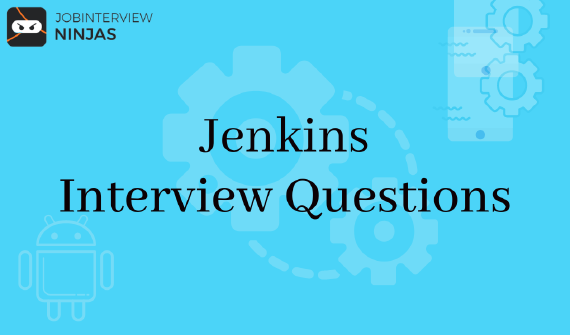
If you are looking for a career in software development, then Jenkins is definitely worth exploring. This widely used …
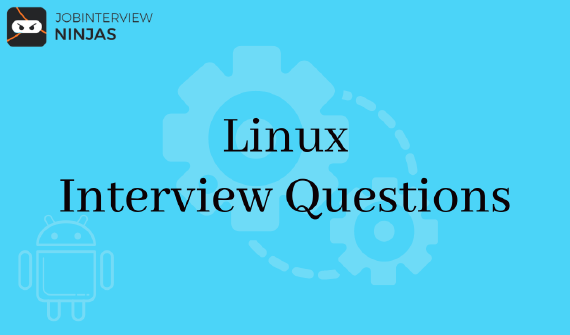
In this post, we will cover a few Linux interview questions and their answers. So, let’s get started. In this …