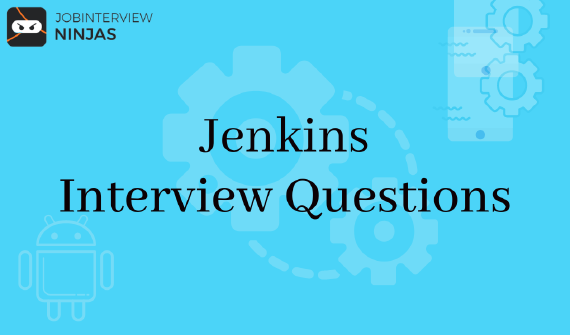
Top 40 Jenkins Interview Questions And Answers For Freshers/Experienced
If you are looking for a career in software development, then Jenkins is definitely worth exploring. This widely used …

If you are appearing for a Web designer, Web Developers job interview then HTML is a must. Here we have brought you the top 50 HTML Interview Questions and Answers to practice. These HTML interview questions are generally asked in all technical job interview questions so it is important to prepare them well. On this page, you’ll get HTML interview questions and answers for freshers and experienced candidates for your better preparation.
About HTML: HTML full form HyperText Markup language. It is released in 1993 as a standard text formatting language utilized to develop web pages. It is a programming language that is decoded by the browser and informs it what to show and how to show. It makes the visuals appealing by using text, images, audio, video, graphics, etc.
Also, prepare for PHP interview questions, Core Java interview questions, and other language interview questions from here.
3. Is all HTML tags have an ending tag?
4. What do you understand by formatting in HTML?
5. Describe types of heading in HTML?
6. How to form a hyperlink in HTML?
7. Explain HTML tags used to show data in the tabular form?
8. Tell some common lists used to design a page?
9. Differentiate between HTML elements and tags?
12. Show us the way to insert a copyright symbol on a browser page?
13. Make a nested webpage in HTML?
14. What do you use to keep list elements straight in an HTML file?
15. Is hyperlink only applicable to text?
17. How will you create multi-colored text on a web page?
18. Can we change the color of the bullet?
19. What is the layout of HTML?
21. Explain the tags used to separate a section of texts?
22. How to use a picture as a background image of a web page?
24. Tell the use of a span tag?
25. Tell the use of an iframe tag?
27. Why URL is encoded in HTML?
28. Is <!DOCTYPE html> tag is a HTML tag?
29. Explain the canvas element in HTML5?
31. Name various new form element types in HTML 5?
32. Do we need to change the web browsers to make HTML5 work?
33. Name some type of video formats supported by HTML5?
34. Is HTML5 supports audio tags?
35. Differentiate between progress and meter tag?
36. Explain the figure tag usage in HTML 5?
37. Tell me the use of the figcaption tag in HTML 5?
39. Explain details and summary tag usage?
42. If I don't add <!DOCTYPE html> in HTML 5, then will it work?
43. Tell me the usage of the required attribute in HTML5?
44. Tell some new <input> types for validating a form in HTML5?
45. Explain void elements in HTML?
46. Explain the ‘class’ attribute in HTML?
47. Differentiate the ‘id’ and ‘class’ attributes of HTML elements?
48. Explain multipart form data?
49. Merge two or more rows or columns into one row or column in an HTML table?
50. Can we alter an inline element into a block-level element?
3. Is all HTML tags have an ending tag?
4. What do you understand by formatting in HTML?
5. Describe types of heading in HTML?
6. How to form a hyperlink in HTML?
7. Explain HTML tags used to show data in the tabular form?
8. Tell some common lists used to design a page?
9. Differentiate between HTML elements and tags?
12. Show us the way to insert a copyright symbol on a browser page?
13. Make a nested webpage in HTML?
To show a nested webpage in HTML, an iframe tag is used. In other terms, it displays a webpage within a webpage. The HTML
14. What do you use to keep list elements straight in an HTML file?
15. Is hyperlink only applicable to text?
17. How will you create multi-colored text on a web page?
18. Can we change the color of the bullet?
19. What is the layout of HTML?
21. Explain the tags used to separate a section of texts?
•
tag: It is used to split the line of text.
tag breaks the existing line and brings the flow of text to the next line
•
tag: The
tag is paragraph tags that add the text in the form of a new paragraph. •
tag: It shows a large quoted section. You can put a large quotation within………….tag.
22. How to use a picture as a background image of a web page?
24. Tell the use of a span tag?
The span tag is used to: • Add color to text • Add background on text • Highlight any color text Example:
In this page we use span.
25. Tell the use of an iframe tag?
It shows a web page within a web page. Syntax:
< iframe src="URL">
Example:
< iframe src="demo_iframe.html” width="200px” height="200px">
Target to a link:
< iframe src="http://www.jobinterviewninjas.com” name="iframe_a">
Know the Interview Criteria of these MNCs!!!
27. Why URL is encoded in HTML?
28. Is <!DOCTYPE html> tag is a HTML tag?
29. Explain the canvas element in HTML5?
31. Name various new form element types in HTML 5?
32. Do we need to change the web browsers to make HTML5 work?
33. Name some type of video formats supported by HTML5?
34. Is HTML5 supports audio tags?
35. Differentiate between progress and meter tag?
36. Explain the figure tag usage in HTML 5?
To add a photo to the document on the web page, the figure tag is used. It is used to manage diagrams, code listing, photos, with some embedded content.
The Taj Mahal is one of the seven wonders of the world."

37. Tell me the use of the figcaption tag in HTML 5?

39. Explain details and summary tag usage?
42. If I don't add <!DOCTYPE html> in HTML 5, then will it work?
43. Tell me the usage of the required attribute in HTML5?
44. Tell some new <input> types for validating a form in HTML5?
45. Explain void elements in HTML?
46. Explain the ‘class’ attribute in HTML?
47. Differentiate the ‘id’ and ‘class’ attributes of HTML elements?
48. Explain multipart form data?
49. Merge two or more rows or columns into one row or column in an HTML table?
50. Can we alter an inline element into a block-level element?
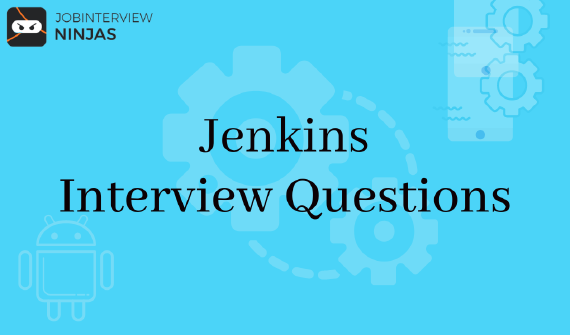
If you are looking for a career in software development, then Jenkins is definitely worth exploring. This widely used …
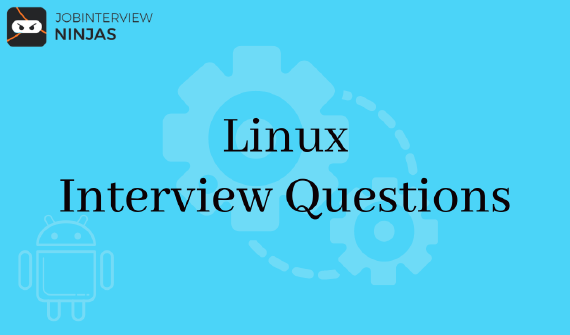
In this post, we will cover a few Linux interview questions and their answers. So, let’s get started. In this …
| It represents a header cell in a table. | It represents a cell in a table. |
|---|