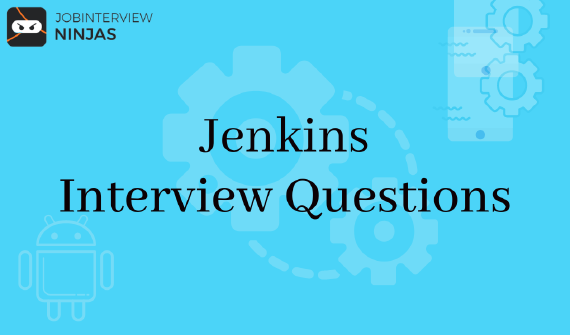
Top 40 Jenkins Interview Questions And Answers For Freshers/Experienced
If you are looking for a career in software development, then Jenkins is definitely worth exploring. This widely used …

To prepare Docker Interview Questions you can check this page. Here we have provided you best Docker interview questions and answers. Practice these Docker interview questions which help you in cracking the interview and getting a job in your dream company. Here we have mostly covered all the Interview questions related to Docker which will help you in acing the interview.
1. Explain the docker container?
5. Tell the docker command that gets the status of all docker containers?
6. How will you lose data stored in a container?
7. Explain the docker image registry?
8. Explain different components of Docker?
10. Tell the command that you run to export a docker image as an archive?
11. To import a pre-exported Docker image into another Docker host which command will you run?
12. Is it possible to remove the paused container from Docker?
13. To check for the version of the docker client and server which command is used?
14. Tell us the difference between COPY and ADD commands used in a Dockerfile?
15. Can a container restart by itself?
16. Differentiate between a docker Image and Layer?
17. Where are docker volumes stored in docker?
18. What docker info command do?
19. On what systems did Dockers run or perform?
20. How will you log in to the Docker registry?
21. How to make communication between the docker host and Linux host?
22. How to delete a container?
23. Can we use JSON instead of YAML while developing the docker-compose file in Docker?
24. How many containers you can run in docker?
25. Describe the lifecycle stages of Docker Container?
26. Show coding that runs container 1 before container 2 while using docker-compose?
28. What is a Docker Namespace?
29. What is the lifecycle of a Docker Container?
31. How do you create a docker container from an image?
32. Tell the command to list all the running containers?
34. Tell us the command to start, stop and kill a container?
35. Can you edit or update a container?
36. How do you push an already worked image to the docker hub?
37. How to delete a stopped container?
38. How to delete an image from local storage?
39. How to build a Dockerfile?
40. Why docker system prune do and its usage?
41. Will you lose your data when a docker container exists?
42. Is there a way to identify the status of a Docker container?
44. Is running stateful applications on Docker a good practice?
46. How to monitor Docker in production?
47. Is running a Docker compose in production a good practice?
48. What changes can occur in your docker-compose file while moving it to production?
49. How does load balancing across containers and hosts work?
1. Explain the docker container?
5. Tell the docker command that gets the status of all docker containers?
6. How will you lose data stored in a container?
7. Explain the docker image registry?
8. Explain different components of Docker?
10. Tell the command that you run to export a docker image as an archive?
11. To import a pre-exported Docker image into another Docker host which command will you run?
12. Is it possible to remove the paused container from Docker?
13. To check for the version of the docker client and server which command is used?
14. Tell us the difference between COPY and ADD commands used in a Dockerfile?
15. Can a container restart by itself?
Yes, it is possible only at the time where you are using certain docker-defined policies and use the docker run command.
1. Off: If the container is stopped or it fails it won’t be restarted
2. On-failure: The container restarts when it feels failures not related to the user.
3. Unless-stopped: This policy makes sure that a container can restart when the proper command is executed to stop it by the user.
4. Always: In this policy, the container always gets restarted Irrespective of the failure or stopping.
These command to be used:
docker run -dit — restart [restart-policy-value] [container_name]
16. Differentiate between a docker Image and Layer?
Image: This is made up of a read-only layer of instructions. An image responds to the docker container which helps in speeding the operation due to the caching mechanism of each step.
Layer: The layer is also an image which runs on instructions.
Example.
FROM ubuntu:18.04 COPY . /myapp RUN make /myapp CMD python /myapp/app.py
17. Where are docker volumes stored in docker?
18. What docker info command do?
19. On what systems did Dockers run or perform?
20. How will you log in to the Docker registry?
21. How to make communication between the docker host and Linux host?
22. How to delete a container?
Follow these two steps for deleting a container:
- docker stop <container_id>
- docker rm <container_id>
23. Can we use JSON instead of YAML while developing the docker-compose file in Docker?
24. How many containers you can run in docker?
25. Describe the lifecycle stages of Docker Container?
The creations of the docker container to its end are known as the docker container life cycle.
The stages are:
26. Show coding that runs container 1 before container 2 while using docker-compose?
28. What is a Docker Namespace?
29. What is the lifecycle of a Docker Container?
30. If you vaguely remember the command and you’d like to confirm it, how will you get help on that particular command?
The following syntax tells provides you with help on how to use a command.
It gives the lists of all the Docker commands.
$ docker –help
If you need help with one particular command, use the given syntax:
$ docker
31. How do you create a docker container from an image?
Fetch an image from the docker repository with the given command and run it to create a container. Use the following command:
$ docker run -it -d <image_name>
32. Tell the command to list all the running containers?
Use the command to list down all the running containers:
$ docker ps
33. Suppose you have 3 containers running and out of these, you wish to access one of them. How do you access a running container?
To access a running container:
$ docker exec -it
The command allows you to get inside a container and work with it.
34. Tell us the command to start, stop and kill a container?
To start a docker container use command:
$ docker start <container_id>
To stop a running docker container use command:
$ docker stop <container_id>
To kill a docker container use command:
$ docker kill <container_id>
35. Can you edit or update a container?
Yes, you can edit or update a container by using just one command.
$ docker commit
36. How do you push an already worked image to the docker hub?
37. How to delete a stopped container?
By using this command you can delete a stopped container:
$ docker rm
38. How to delete an image from local storage?
By using this command you can delete an image from the local system:
$ docker rmi
39. How to build a Dockerfile?
Once you’ve texted or written a Dockerfile, you need to form it to make an image with those specifications by using the command:
$ docker build
40. Why docker system prune do and its usage?
$ docker system prune
By using the stated command you can remove all the stopped containers, \ networks that all dangling images and all build caches that are not in use.
41. Will you lose your data when a docker container exists?
42. Is there a way to identify the status of a Docker container?
Use the given command to check docker state at any given point:
$ docker ps
If by default the above command lists down the only running containers. Use the command to list all containers
$ docker ps -a
43. Is it better to directly remove the container using the rm command or stop the container followed by removing the container?
It’s always preferred to stop the container and then remove it using the remove command.
$ docker stop <coontainer_id>
$ docker rm -f <container_id>
Firstly stopping the container and then removing it sends SIG_HUP signal to recipients. This makes sure that all the containers have time to clean up their tasks. This is done to avoid unwanted errors.
44. Is running stateful applications on Docker a good practice?
45. Assume that you have an application with many dependent services. Will docker-compose wait for the current container to be ready to move to the running of the next service?
46. How to monitor Docker in production?
47. Is running a Docker compose in production a good practice?
48. What changes can occur in your docker-compose file while moving it to production?
49. How does load balancing across containers and hosts work?
If you use the docker service with multiple containers across different hosts, you need to load balance the incoming traffic. Load balancing and HAProxy are required to balance the incoming traffic across different containers. If any of the containers crash, another container should start running and the traffic should be diverted to this new running container.
This is the Docker Interview Questions which helps you to crack the interview and helps you to ease your competition with good practice. If you want to read these same types of pages Docker Interview question and answer you can visit this website.
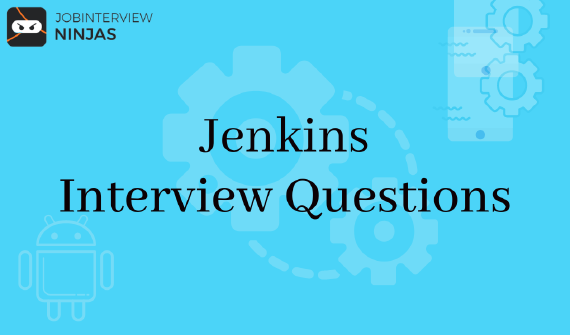
If you are looking for a career in software development, then Jenkins is definitely worth exploring. This widely used …
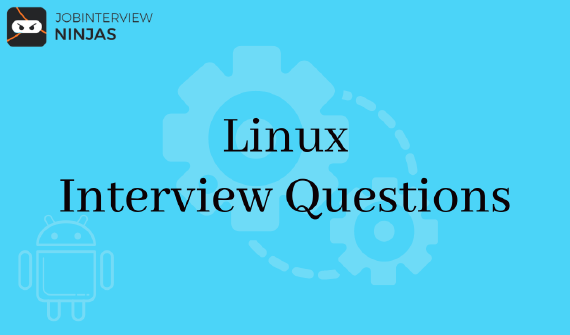
In this post, we will cover a few Linux interview questions and their answers. So, let’s get started. In this …